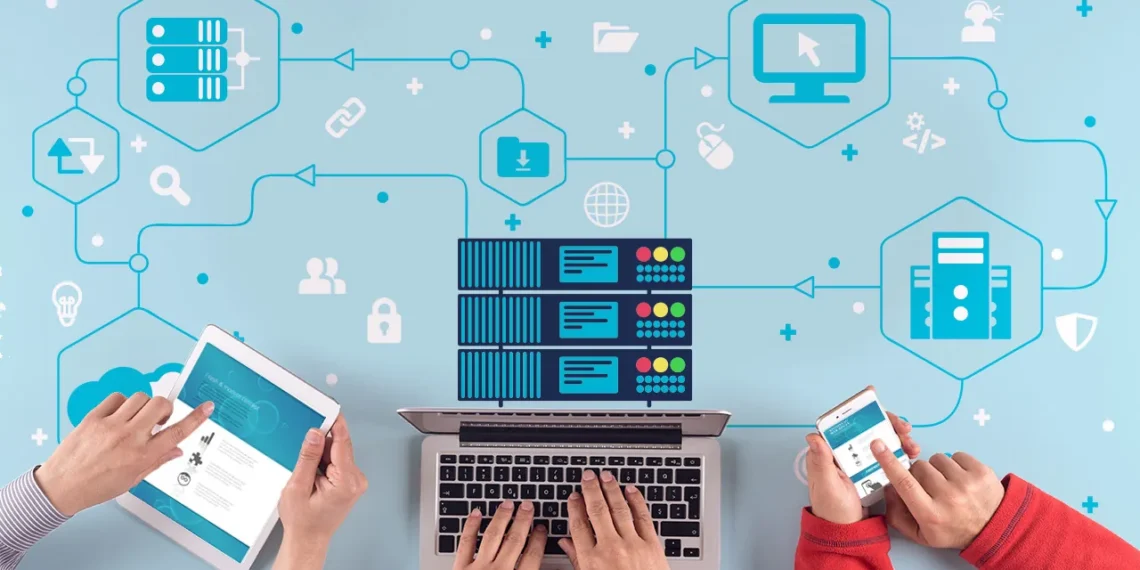Choosing the right web hosting provider can make or break your online presence—especially in the United States, where competition for site visitors is fierce. Performance, reliability, and customer support are just a few of the factors that set great hosting services apart. In this guide, we’ll explore different types of hosting, discuss leading providers, and offer tips to help you pick the perfect solution for your website.
1. Understanding Web Hosting
Web hosting is a service that stores your website’s files on a server, making it accessible on the internet. Your hosting plan’s performance, uptime, and support will directly influence your site’s loading speeds and user experience.
- Server Uptime: A high uptime guarantees your site is accessible most of the time (usually above 99.9%).
- Bandwidth and Storage: Dictates how much data your site can handle in traffic and file size.
- Customer Support: Responsive support teams can solve urgent issues quickly.
Need a quick overview of web basics? Check out the FCC’s Guide to Internet Basics for foundational information.
2. Types of Web Hosting
Shared Hosting
Often the most affordable option, shared hosting places multiple websites on a single server.
- Ideal For: Small businesses, personal blogs, and low-traffic sites.
- Pros: Cost-effective, easy setup.
- Cons: Limited resources, potential for slowdowns if neighboring sites use too many resources.
VPS (Virtual Private Server) Hosting
A more advanced setup where a physical server is partitioned into multiple virtual servers, offering dedicated resources.
- Ideal For: Medium-sized businesses, growing e-commerce stores needing more flexibility.
- Pros: Greater control and scalability, fewer performance dips compared to shared hosting.
- Cons: Higher cost and requires some technical knowledge.
Dedicated Hosting
A single server devoted entirely to your website, providing maximum performance and customization.
- Ideal For: Large-scale websites with high traffic, resource-intensive applications.
- Pros: Full control, top performance, enhanced security.
- Cons: Significantly more expensive, requires robust technical expertise.
Cloud Hosting
Your site is hosted across multiple servers, offering on-demand resource allocation.
- Ideal For: Websites with variable or unpredictable traffic patterns.
- Pros: Scalable, high uptime, pay-for-what-you-use pricing models.
- Cons: Costs can add up quickly if traffic spikes frequently.
3. Leading Web Hosting Providers
Bluehost
- Website: Bluehost
- Key Features: 1-click WordPress installs, free domain for the first year, 24/7 support.
- Ideal For: New WordPress users and small businesses.
- Pricing: Basic shared hosting starts at around $2.95/month (promotional rate).
HostGator
- Website: HostGator
- Key Features: Unmetered bandwidth, free site migration, website builder.
- Ideal For: Users on a budget needing scalable plans.
- Pricing: Hatchling plan begins at $2.75/month (introductory rate).
DreamHost
- Website: DreamHost
- Key Features: Strong WordPress integration, 97-day money-back guarantee, SSD storage.
- Ideal For: WordPress enthusiasts seeking flexible hosting solutions.
- Pricing: Shared Starter plan from $2.59/month.
GoDaddy
- Website: GoDaddy
- Key Features: Domain registrar + hosting, user-friendly site builder, 24/7 support.
- Ideal For: Beginners looking for an all-in-one domain and hosting provider.
- Pricing: Economy shared plan starts around $5.99/month.
SiteGround
- Website: SiteGround
- Key Features: High-quality performance, free SSL, daily backups, and strong WordPress tools.
- Ideal For: Users needing reliable uptime and strong customer support.
- Pricing: StartUp plan begins at $3.99/month (intro rate).
WP Engine
- Website: WP Engine
- Key Features: Managed WordPress hosting, robust developer tools, premium themes.
- Ideal For: Businesses focusing solely on WordPress sites with high traffic.
- Pricing: Basic Managed WordPress plan starts at $20/month (if billed annually).
4. Quick Alternatives to Traditional Hosting
Amazon Web Services (AWS)
- Website: AWS
- Services: Offers extensive cloud services, including Amazon EC2 and Amazon Lightsail.
- Pros: Highly scalable, pay-as-you-go model.
- Cons: Steep learning curve and potentially higher costs if not managed properly.
Google Cloud Platform (GCP)
- Website: GCP
- Services: Offers Google Compute Engine for custom server setups and Google Cloud Run for containerized apps.
- Pros: Integration with Google’s services, strong global infrastructure.
- Cons: Not as beginner-friendly; costs can escalate with high usage.
Microsoft Azure
- Website: Microsoft Azure
- Services: Virtual machines, app services, and robust developer integrations.
- Pros: Excellent for enterprise-level solutions, strong .NET support.
- Cons: More complex interface for new users, pricing can be higher than traditional hosting.
Pros and Cons of Popular Web Hosting Solutions
| Provider | Pros | Cons |
|---|---|---|
| Bluehost | Easy WordPress integration, free domain, 24/7 support | Renewal prices higher, limited advanced features |
| HostGator | Budget-friendly, unmetered bandwidth, free migration | Can experience slower speeds during peak traffic |
| DreamHost | Long money-back guarantee, SSD storage, WordPress-friendly | Live chat support not 24/7, fewer data center options |
| GoDaddy | Wide range of services, user-friendly, large brand recognition | Upselling can be frequent, higher renewal costs |
| SiteGround | Excellent uptime, top-tier support, free SSL | Plans have strict resource limits, higher monthly cost |
| WP Engine | Managed WordPress expertise, staging environments, premium themes | Pricier than shared hosting, only WordPress |
Tips for Choosing the Right Web Host
Before settling on a web hosting service, keep the following in mind:
- Know Your Traffic Goals
Estimate traffic to determine required bandwidth and resource allocation. - Check Server Uptime Guarantees
Aim for at least 99.9% uptime—some providers even offer service credits for downtime. - Look Into Scalability
Pick a host that supports easy upgrading to a higher-tier plan or a VPS/dedicated server. - Evaluate Customer Support
Test their response time—live chat or phone support can be a lifesaver for urgent issues. - Read User Reviews
Sites like Trustpilot and G2 have firsthand testimonials on hosting quality.
Conclusion: Finding Your Ideal Web Hosting Solution
From budget-friendly shared plans to enterprise-grade cloud infrastructures, the best web hosting solution depends on your project’s requirements, budget, and technical expertise. By understanding the different types of hosting and comparing key providers, you’ll be well on your way to selecting a robust hosting partner that keeps your website online, fast, and secure.
Start here:
- Explore Bluehost’s Basic Plan
- Compare Hosting Providers on HostAdvice
- Check Website Performance Metrics
With the right hosting choice, you can confidently build and grow your online presence, whether you’re running a personal blog, small business website, or a high-traffic e-commerce store.